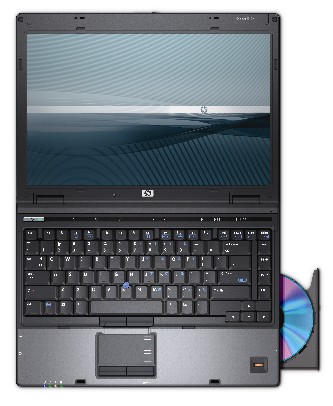EDV:Linux auf Laptops/hardy auf HP Compaq 6910p
From KIP Wiki
⧼kip-jumptonavigation⧽⧼kip-jumptosearch⧽
hardy auf HP Compaq 6910p
Der Compaq 6910p ist der sogenannte BW-Laptop
- 14,1" WXGA+ (1440x900) Display
- Grafik: Mobile Intel GMA X3100
- Microsoft Vista Business (Recht zum Downgrade auf Windows XP)
- Intel Core2 Duo T7300 (2.0GHz / 800MHz FSB / 4MB L2 Cache)
- HP 2 x 1 GB RAM (DDR2-667)
- HP 80GB SATA (5400 rpm)
- HP DVD (8X +/-RW SuperMulti DL Drive)
- Intel 4965AGN 802.11a/b/g/n WLAN-Card
- Intel Gigabit Network Connection (10/100/1000 NIC)
- Gewicht: 2,4kg
- HP vor Ort Garantie (3/3/3)
Mehr Informationen zu diesem Gerät bekommt man unter http://portal.uni-freiburg.de/bw-notebook
FingerPrint Sensor
In /etc/apt/sources.list folgendes hinzufügen:
deb http://ppa.launchpad.net/madman2k/ubuntu hardy main restricted universe multiverse
Dann
aptitude install fprint-demo libpam-fprint
in /etc/pam.d/common-auth:
auth sufficient pam_fprint.so auth requisite pam_unix.so try_first_pass nullok_secure #auth optional pam_smbpass.so migrate
Mit fprint-demo kann man sich jetzt die Fingerkuppen einlesen lassen und kann definieren, welche Finger zur Authentifikation benutzt werden können.