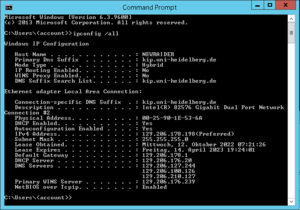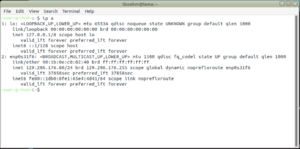EDV:AddSystem
From KIP Wiki
⧼kip-jumptonavigation⧽⧼kip-jumptosearch⧽
To connect a system to the local network it has to be registered on the hosts page. First you have to select the ID of your group (F??/S??). After that enter in any case the MAC address of the network interface controller. To get this address you can e. g. use cmd on Windows as OS/ifconfig on mac os or Linux as OS/ip on Linux as OS:
Other possibilities to get the MAC:
If you've entered the MAC address enter a hostname for the system - possible are letters and numbers and minus (-), not a space and not any special character. At the end please enter your name and select what type of device the system is. At the end press "save".