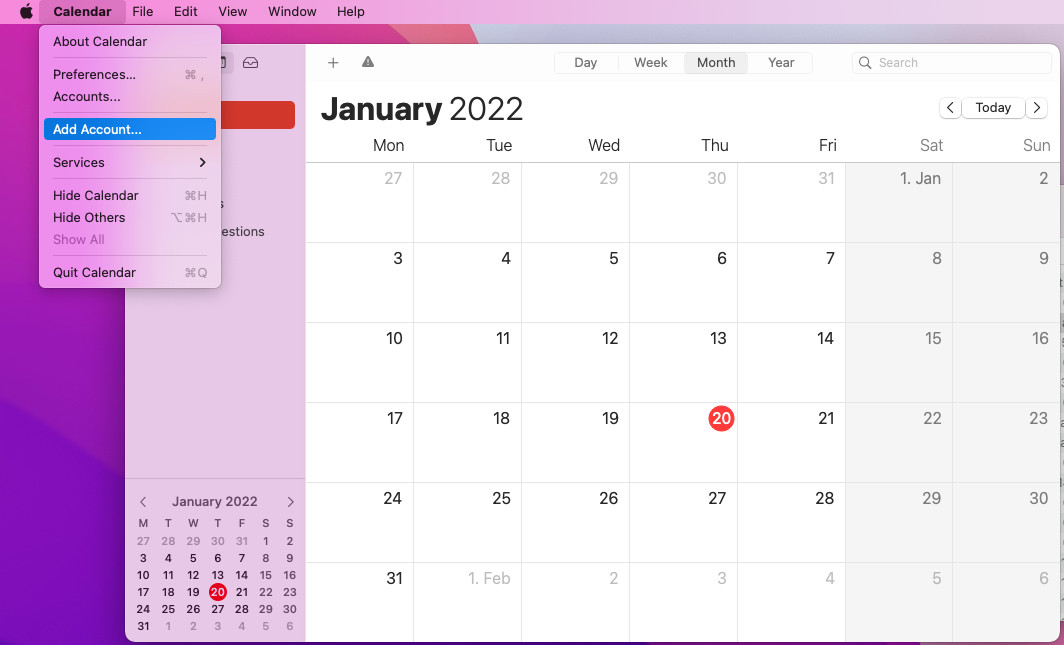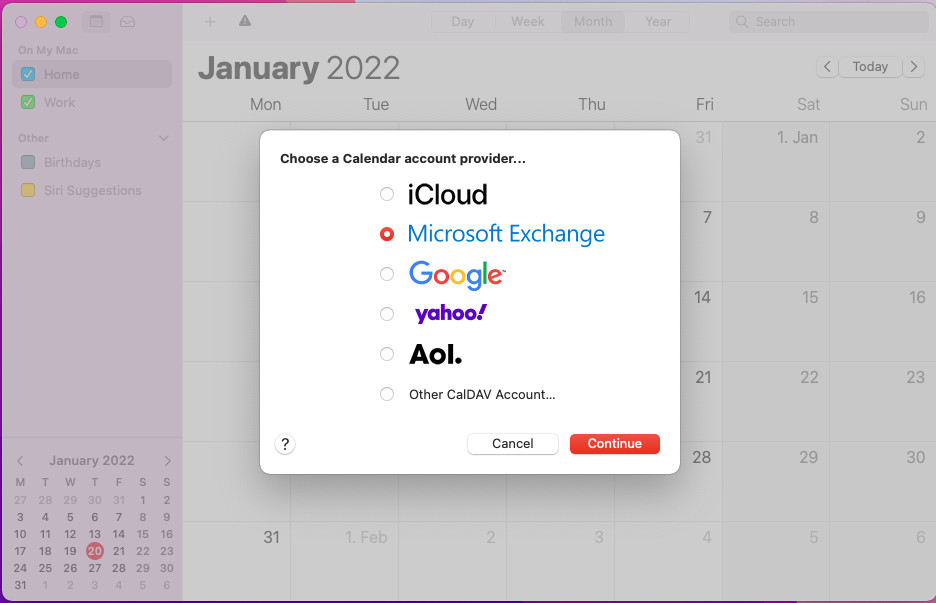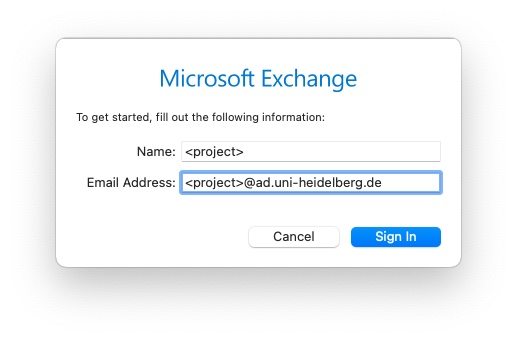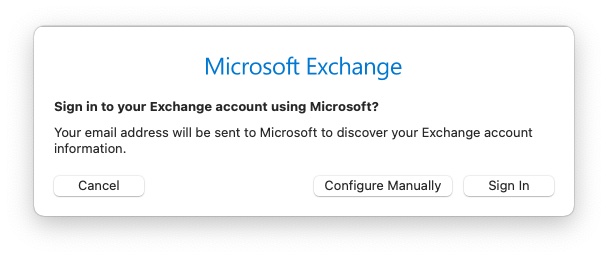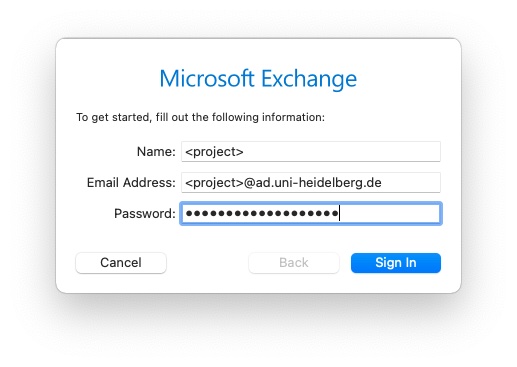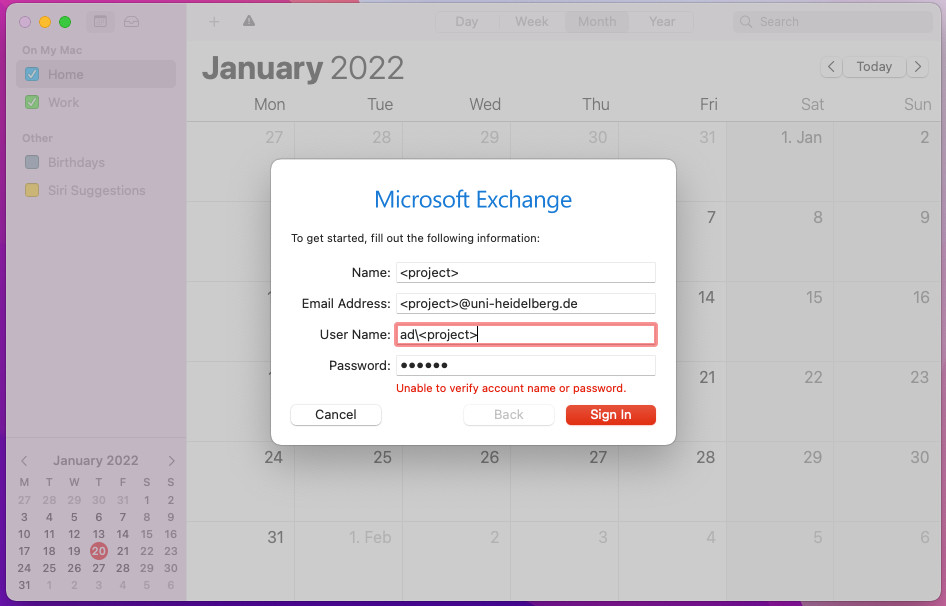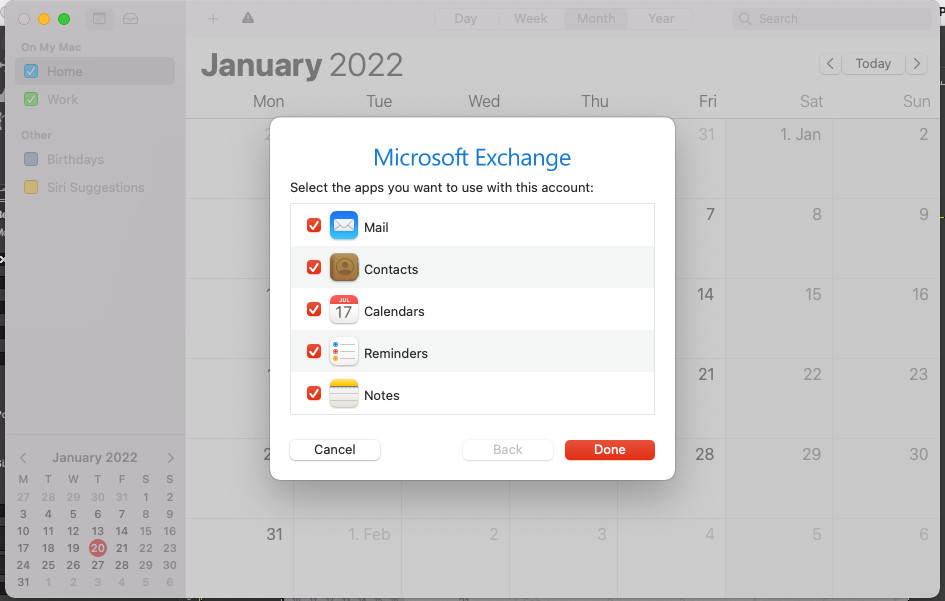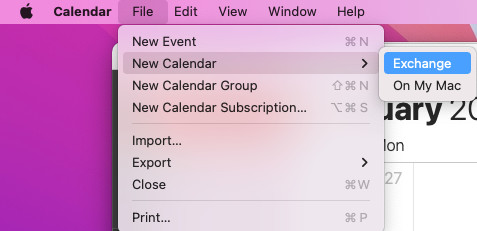EDV:MacOS-calendar
From KIP Wiki
⧼kip-jumptonavigation⧽⧼kip-jumptosearch⧽
This is an example how you can add an Exchange-box to your macOS system. Here it's done with the calendar - but as shown down you can also add it to Mail (added to local macOS Mail), Contacts (added to local macOS Contacts), Reminders and Notes (added to Exchange mail box on the server).
- open the "Add Account" tool (either via the Calendar-menu or by "Internet Accounts" in System-Proferences)
- select "Microsoft Exchange"
- enter your project account (now either <project>@ad.uni-heidelberg.de or <project>@uni-heidelberg.de, <project>@exchange.uni-heidelberg.de is not possible any longer)
- select Configure Manually
- set your project as Name and the mail address which is assigned to the Exchange account as Email Address - normally it's <project>@uni-heidelberg.de or <project>@ad.uni-heidelberg.de
- if you get an error change the User Name to AD\<project>
- select which services offered by exchange you'll manage with macOS apps
- to add a calendar to the Exchange account just do it with selecting Exchange as host