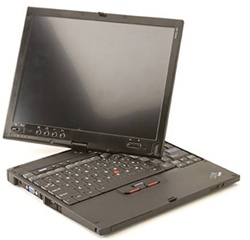EDV:Linux auf Laptops/hardy auf IBM X41 Tablet
From KIP Wiki
⧼kip-jumptonavigation⧽⧼kip-jumptosearch⧽
IBM X41 Tablet
Standard Features
- Intel Pentium M (Dothan), L2 2 MB cache
- 1.2GHz ULV (753)
- 1.5GHz LV (758)
- 1.6GHz LV (778)
- Intel Graphics Media Accelerator 900
- 12.1" TFT display with 1024x768 resolution
- 256 or 512MB PC2-4200 memory standard (non-removable)
- one additional, unpopulated slot for a maximum of 1280 or 1536MB
- 40 or 60GB Hitachi Travelstar (C4K60 (1.8" drive)) ATA/IDE HDD (Model HTC4260xxG9AT00, where xx stands for the Capacity) producer page
- AD1981B AC'97 Audio controller
- Broadcom Gigabit (10/100/1000) Ethernet controller
- CDC slot with one of the following:
- IBM Integrated 56K Modem (MDC-2)
- IBM Integrated Bluetooth IV with 56K Modem (BMDC-3)
- MiniPCI slot with one of the following:
- IBM 11a/b/g Wireless LAN Mini PCI Adapter II
- Intel PRO/Wireless 2200BG Mini-PCI Adapter
- Intel PRO/Wireless 2915ABG Mini-PCI Adapter
- IBM Embedded Security Subsystem 2.0
- IBM Active Protection System
- SD Card slot with IO support
- CardBus slot (Type 2)
- Integrated Fingerprint Reader on select models
- Wacom Serial Tablet PC Stylus
- Tablet Hardware Buttons
Einige Links
- http://www.thinkwiki.org/wiki/Category:X41_Tablet
- ThinkPad X41Tablet - Hardware Maintenance Manual (March 2006) (7,686,266 Bytes)
- Ubuntu support status page at Ubuntu Wiki
1. kubuntu hardy installieren
Dazu verwende ich kubuntu-8.04-alternate-i386.iso
Wie immer ist es wichtig danach erst einmal das System zu aktualisieren. In diesem Fall mit 'Adept-Aktualsierer'.
Danach hat sofort funktioniert:
- SD-Karten-Slot
- Grafik (erst mal ...)
- Ethernet-Controller
- WLAN
- Sound
etwas Software
Aktiviere backports und partner in /etc/apt/sources.list
aptitude install openssh-server kedit nedit vim-gtk