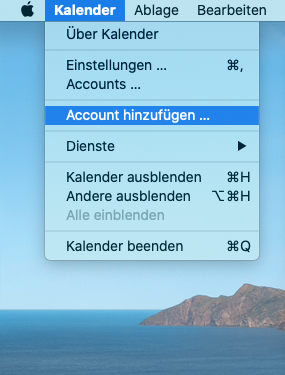File:Add Account to Calendar.png
From KIP Wiki
⧼kip-jumptonavigation⧽⧼kip-jumptosearch⧽
Add_Account_to_Calendar.png (285 Ã 375 pixels, file size: 170 KB, MIME type: image/png)
Summary
Open the Calendar-menu and select Add Account
File history
Click on a date/time to view the file as it appeared at that time.
| Date/Time | Thumbnail | Dimensions | User | Comment | |
|---|---|---|---|---|---|
| current | 10:29, 26 January 2022 |  | 285 Ã 375 (170 KB) | Tboehm (talk | contribs) | Open the Calendar-menu and select Add Account |
You cannot overwrite this file.
File usage
The following page uses this file: