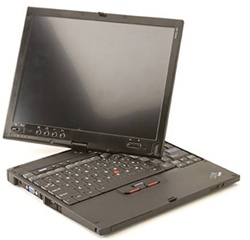EDV:Linux auf Laptops/hardy auf IBM X41 Tablet: Difference between revisions
From KIP Wiki
⧼kip-jumptonavigation⧽⧼kip-jumptosearch⧽
No edit summary |
No edit summary |
||
| Line 56: | Line 56: | ||
aptitude install openssh-server kedit nedit vim-gtk |
aptitude install openssh-server kedit nedit vim-gtk |
||
== Grafik == |
|||
xorg.conf |
|||
Section "InputDevice" |
|||
Identifier "Generic Keyboard" |
|||
Driver "kbd" |
|||
Option "XkbRules" "xorg" |
|||
Option "XkbModel" "pc105" |
|||
Option "XkbLayout" "de" |
|||
Option "XkbOptions" "lv3:ralt_switch" |
|||
EndSection |
|||
Section "InputDevice" |
|||
Identifier "Configured Mouse" |
|||
Driver "mouse" |
|||
Option "CorePointer" |
|||
EndSection |
|||
Section "InputDevice" |
|||
Identifier "Synaptics Touchpad" |
|||
Driver "synaptics" |
|||
Option "SendCoreEvents" "true" |
|||
Option "Device" "/dev/psaux" |
|||
Option "Protocol" "auto-dev" |
|||
Option "HorizEdgeScroll" "0" |
|||
EndSection |
|||
'''Section "InputDevice" |
|||
'''Identifier "stylus" |
|||
'''Driver "wacom" |
|||
'''Option "SendCoreEvents" "true" |
|||
'''Option "Device" "/dev/ttyS0" |
|||
'''Option "Type" "stylus" |
|||
'''Option "ForceDevice" "ISDV4" |
|||
'''EndSection |
|||
'''Section "InputDevice" |
|||
'''Driver "wacom" |
|||
'''Identifier "cursor" |
|||
'''Option "SendCoreEvents" "true" |
|||
'''Option "Device" "/dev/ttyS0" |
|||
'''Option "Type" "cursor" |
|||
'''Option "ForceDevice" "ISDV4" |
|||
'''Option "Mode" "Absolute" |
|||
'''Option "TPCButton" "on" |
|||
'''EndSection''' |
|||
Section "Device" |
|||
Identifier "Configured Video Device" |
|||
EndSection |
|||
Section "Monitor" |
|||
Identifier "Configured Monitor" |
|||
EndSection |
|||
Section "Screen" |
|||
Identifier "Default Screen" |
|||
Monitor "Configured Monitor" |
|||
Device "Configured Video Device" |
|||
EndSection |
|||
Section "ServerLayout" |
|||
Identifier "Default Layout" |
|||
Screen "Default Screen" |
|||
InputDevice "Synaptics Touchpad" |
|||
'''InputDevice "cursor" |
|||
'''InputDevice "stylus" |
|||
EndSection |
|||
in /usr/share/apps/kxkb/ubuntu.xmodmap hinzufügen: |
|||
keycode 139 = XF86RotateWindows |
|||
Damit wird der 'Rotate' Knopf definiert |
|||
Revision as of 10:07, 29 May 2008
IBM X41 Tablet
Standard Features
- Intel Pentium M (Dothan), L2 2 MB cache
- 1.2GHz ULV (753)
- 1.5GHz LV (758)
- 1.6GHz LV (778)
- Intel Graphics Media Accelerator 900
- 12.1" TFT display with 1024x768 resolution
- 256 or 512MB PC2-4200 memory standard (non-removable)
- one additional, unpopulated slot for a maximum of 1280 or 1536MB
- 40 or 60GB Hitachi Travelstar (C4K60 (1.8" drive)) ATA/IDE HDD (Model HTC4260xxG9AT00, where xx stands for the Capacity) producer page
- AD1981B AC'97 Audio controller
- Broadcom Gigabit (10/100/1000) Ethernet controller
- CDC slot with one of the following:
- IBM Integrated 56K Modem (MDC-2)
- IBM Integrated Bluetooth IV with 56K Modem (BMDC-3)
- MiniPCI slot with one of the following:
- IBM 11a/b/g Wireless LAN Mini PCI Adapter II
- Intel PRO/Wireless 2200BG Mini-PCI Adapter
- Intel PRO/Wireless 2915ABG Mini-PCI Adapter
- IBM Embedded Security Subsystem 2.0
- IBM Active Protection System
- SD Card slot with IO support
- CardBus slot (Type 2)
- Integrated Fingerprint Reader on select models
- Wacom Serial Tablet PC Stylus
- Tablet Hardware Buttons
Einige Links
- http://www.thinkwiki.org/wiki/Category:X41_Tablet
- ThinkPad X41Tablet - Hardware Maintenance Manual (March 2006) (7,686,266 Bytes)
- Ubuntu support status page at Ubuntu Wiki
1. kubuntu hardy installieren
Dazu verwende ich kubuntu-8.04-alternate-i386.iso
Wie immer ist es wichtig danach erst einmal das System zu aktualisieren. In diesem Fall mit 'Adept-Aktualsierer'.
Danach hat sofort funktioniert:
- SD-Karten-Slot
- Grafik (erst mal ...)
- Ethernet-Controller
- WLAN
- Sound
etwas Software
Aktiviere backports und partner in /etc/apt/sources.list
aptitude install openssh-server kedit nedit vim-gtk
Grafik
xorg.conf
Section "InputDevice"
Identifier "Generic Keyboard"
Driver "kbd"
Option "XkbRules" "xorg"
Option "XkbModel" "pc105"
Option "XkbLayout" "de"
Option "XkbOptions" "lv3:ralt_switch"
EndSection
Section "InputDevice"
Identifier "Configured Mouse"
Driver "mouse"
Option "CorePointer"
EndSection
Section "InputDevice"
Identifier "Synaptics Touchpad"
Driver "synaptics"
Option "SendCoreEvents" "true"
Option "Device" "/dev/psaux"
Option "Protocol" "auto-dev"
Option "HorizEdgeScroll" "0"
EndSection
Section "InputDevice"
Identifier "stylus"
Driver "wacom"
Option "SendCoreEvents" "true"
Option "Device" "/dev/ttyS0"
Option "Type" "stylus"
Option "ForceDevice" "ISDV4"
EndSection
Section "InputDevice"
Driver "wacom"
Identifier "cursor"
Option "SendCoreEvents" "true"
Option "Device" "/dev/ttyS0"
Option "Type" "cursor"
Option "ForceDevice" "ISDV4"
Option "Mode" "Absolute"
Option "TPCButton" "on"
EndSection
Section "Device"
Identifier "Configured Video Device"
EndSection
Section "Monitor"
Identifier "Configured Monitor"
EndSection
Section "Screen"
Identifier "Default Screen"
Monitor "Configured Monitor"
Device "Configured Video Device"
EndSection
Section "ServerLayout"
Identifier "Default Layout"
Screen "Default Screen"
InputDevice "Synaptics Touchpad"
InputDevice "cursor"
InputDevice "stylus"
EndSection
in /usr/share/apps/kxkb/ubuntu.xmodmap hinzufügen:
keycode 139 = XF86RotateWindows
Damit wird der 'Rotate' Knopf definiert