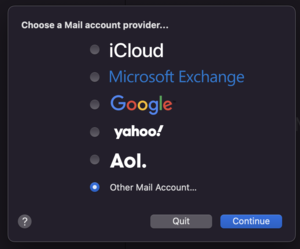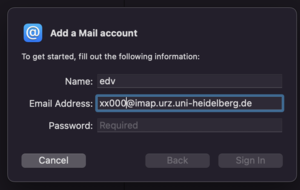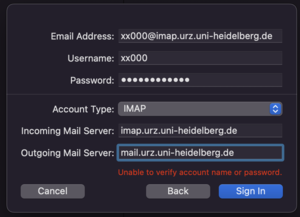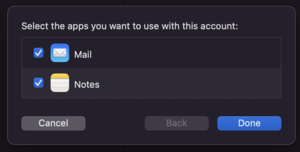Apple Mail client: Difference between revisions
From KIP Wiki
ā§¼kip-jumptonavigationā§½ā§¼kip-jumptosearchā§½
No edit summary |
No edit summary |
||
| Line 1: | Line 1: | ||
[[EDV:MUA]] |
|||
to add an (external) account to Apple mail on macOS select "Other Mail Account..." |
to add an (external) account to Apple mail on macOS select "Other Mail Account..." |
||
Revision as of 09:17, 21 April 2022
to add an (external) account to Apple mail on macOS select "Other Mail Account..."
name the account and enter the mail address (in this step the password is not needed)
this data is not enough to set up a connection - the extended configuration box will be displayed
here the data for the external account at the universities mail servers is used - use mail.kip.uni-heidelberg.de instead for the KIP mail account
(to set up a mail account on an external server you have to add the socks EDV:KIPProxy/SOCKS)
now the set up is done and you can select which progs shall use the account