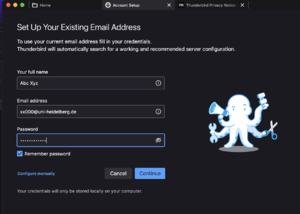Thunderbird: Difference between revisions
From KIP Wiki
ā§¼kip-jumptonavigationā§½ā§¼kip-jumptosearchā§½
No edit summary |
No edit summary Ā |
||
| Line 1: | Line 1: | ||
[[EDV:MUA]] |
|||
in Thunderbird first give your fullname, your mail address and your password |
in Thunderbird first give your fullname, your mail address and your password |
||
Latest revision as of 09:16, 21 April 2022
in Thunderbird first give your fullname, your mail address and your password
... and click on "Configure manually"
Now enter the hostnames of the mail servers and the ports and select the connection protocols (on this image the hostnames and settings for the mail system of the Uni, not the KIP). At least give the login name. (To set up a mail account on an external server you have to add the socks EDV:KIPProxy/SOCKS.)
you can test your data with a click on "Re-test" and finalise the setup with "Done"