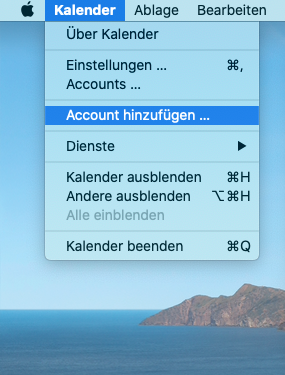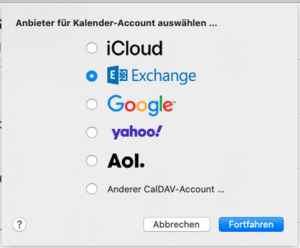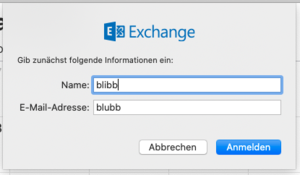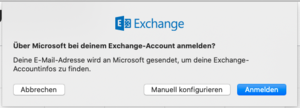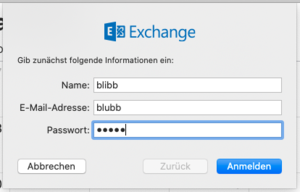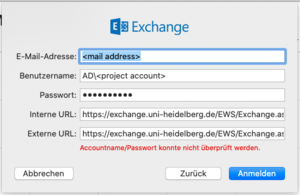EDV:Calendar: Difference between revisions
From KIP Wiki
ā§¼kip-jumptonavigationā§½ā§¼kip-jumptosearchā§½
| Line 6: | Line 6: | ||
| select Exchange || || [[File:MacOS-selectExchange.png|thumb]] |
| select Exchange || || [[File:MacOS-selectExchange.png|thumb]] |
||
|- |
|- |
||
| in the following panel you can give text |
| in the following panel you can give text whatever you want || || [[File:MacOS-newCalendar.png|thumb]] |
||
|- |
|- |
||
| in the next box select manual configuration || || [[File:MacOS-CalendarManualConfiguration.png|thumb]] |
| in the next box select manual configuration || || [[File:MacOS-CalendarManualConfiguration.png|thumb]] |
||
Revision as of 11:00, 26 January 2022
macos
| Calendar - Add Account | ||
| select Exchange | ||
| in the following panel you can give text whatever you want | ||
| in the next box select manual configuration | ||
| enter again data you ever want | ||
| enter the data you like to use (internal URL: https://exchange.uni-heidelberg.de/EWS/Exchange.asmx, external URL: https://exchange.uni-heidelberg.de/EWS/Exchange.asm) | ||
| now select whatever you like to synchronise with the server |
Link to the How-To of the URZ: https://www.urz.uni-heidelberg.de/en/node/315